[樂游網導讀]異星工廠對于新手玩家來說可能有些頭大,各種管道和傳送帶會帶來非常復雜的感受。
異星工廠對于新手玩家來說可能有些頭大,各種管道和傳送帶會帶來非常復雜的感受,其實實際游戲的時候如果對游戲有些了解的話,游戲過程還是比較簡單的,下面是修改傳送帶距離的方法。
地下管道和傳送帶距離修改方法
地下管道
請用記事本打開游戲目錄底下 \data\base\prototypes\entity\demo-entities.lua 檔案
搜尋 max_underground_distance 字串
將后面的數值10,改成你要的數值
(注意!最大值只可到255,數值超過255,游戲會崩潰!)
地下輸送帶
請用記事本打開游戲目錄底下 \data\base\prototypes\entity\entities.lua 檔案
一般地下輸送帶
請搜尋 max_distance
將后面的數值5,改成你要的數值
(注意!最大值只可到255,數值超過255,輸送距離會失效!)
高速地下傳送帶
請搜尋 fast-transport-belt-to-ground
type = "transport-belt-to-ground",
name = "fast-transport-belt-to-ground",
icon = "__base__/graphics/icons/fast-transport-belt-to-ground.png",
flags = {"placeable-neutral", "player-creation", "fast-replaceable-no-build-while-moving"},
minable = {hardness = 0.2, mining_time = 0.5, result = "fast-transport-belt-to-ground"},
max_health = 60,
corpse = "small-remnants",
underground_sprite =
原始文件裡少了行字串
請添加字串 max_distance = 255, 至以下位置
type = "transport-belt-to-ground",
name = "fast-transport-belt-to-ground",
icon = "__base__/graphics/icons/fast-transport-belt-to-ground.png",
flags = {"placeable-neutral", "player-creation", "fast-replaceable-no-build-while-moving"},
minable = {hardness = 0.2, mining_time = 0.5, result = "fast-transport-belt-to-ground"},
max_health = 60,
corpse = "small-remnants",
max_distance = 255,
underground_sprite =
超高速地下輸送帶
請搜尋 express-transport-belt-to-ground
方法同上面一樣,自行添加字串 max_distance = 255,
附上修改好的檔案,請將檔案放到游戲目錄底下 \data\base\prototypes\entity\ 里面
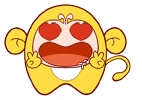 喜歡
喜歡  頂
頂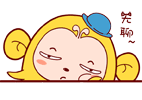 無聊
無聊 圍觀
圍觀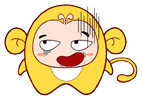 囧
囧 難過
難過
熱門評論
最新評論